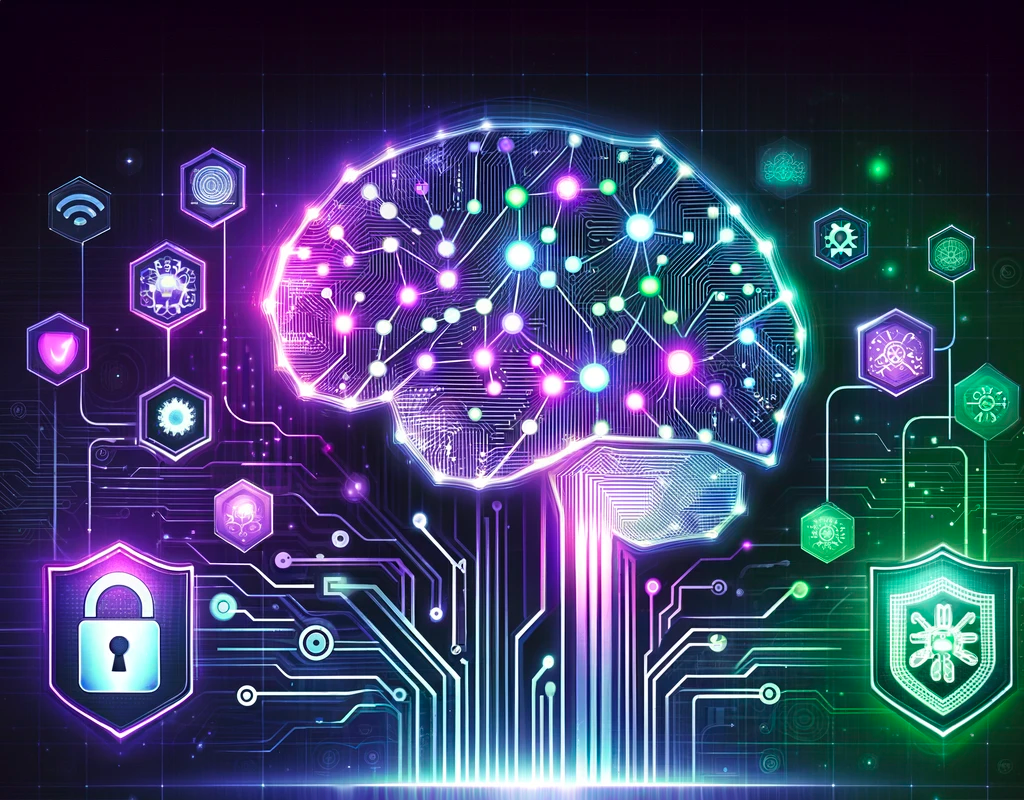Introduction
Splunk as a Cybersecurity Catalyst
Understanding Splunk in Cybersecurity
Splunk’s versatility in ingesting data from various sources, including logs, network events, and sensors, provides a comprehensive overview of an organization’s cybersecurity posture. Its real-time processing capabilities allow for the immediate detection of anomalies and potential threats, facilitating rapid response actions. Furthermore, Splunk’s powerful analytics tools help decipher complex data patterns, making it an indispensable asset in cybersecurity efforts.
Deploying Splunk in the Cloud
The cloud offers a flexible and scalable environment for deploying Splunk, catering to the dynamic needs of businesses. Key advantages include:
- Scalability: Effortlessly adjust resources to meet fluctuating data volumes.
- Cost Efficiency: Minimize upfront investments in hardware and reduce maintenance costs.
- Accessibility: Access Splunk dashboards from anywhere, fostering collaboration among cybersecurity teams.
When deploying Splunk in the cloud, consider the following steps:
- Choose the Right Cloud Provider: Evaluate providers based on compliance, security features, and compatibility with Splunk.
- Secure Your Cloud Environment: Implement robust security measures, including encryption, access controls, and network security protocols.
- Monitor and Optimize: Regularly review performance metrics and optimize configurations to ensure efficient data processing and analysis.
Deploying Splunk On-Premises
For organizations with stringent data control and security requirements, an on-premises deployment of Splunk provides:
- Full Control: Complete oversight over data and infrastructure.
- Customization: Tailor the setup to meet specific organizational needs.
- Compliance: Meet regulatory requirements by keeping data within the organizational perimeter.
Setting up Splunk on-premises involves:
- Assessing Infrastructure Requirements: Ensure your hardware meets Splunk’s specifications for optimal performance.
- Implementing Security Measures: Secure your infrastructure with firewalls, physical access controls, and data encryption.
- Regular Maintenance: Schedule updates and patches to keep your Splunk deployment secure and efficient.
Best Practices for Splunk Deployment
Whether in the cloud or on-premises, adhere to these best practices:
- Data Segmentation: Organize data logically for efficient processing and analysis.
- Regular Audits: Conduct audits to identify and rectify potential security gaps.
- Capacity Planning: Anticipate data growth and plan resources accordingly to avoid performance bottlenecks.
Case Studies and Real-World Applications
Illustrating the versatility and effectiveness of Splunk through case studies provides tangible insights into its deployment and optimization. For example, a financial services company may utilize Splunk to detect fraudulent activities in real-time, significantly reducing potential losses. Another case could involve a healthcare provider leveraging Splunk to ensure the integrity and confidentiality of patient data, complying with regulatory standards.
Best Practices for Optimal Deployment
Conclusion
Deploying Splunk, whether in the cloud or on-premises, significantly enhances an organization’s cybersecurity capabilities. By understanding the specific needs and challenges of your environment, you can optimize Splunk to provide comprehensive, real-time insights into data, safeguarding against cyber threats. For expert guidance and customized Splunk integration services, we stand ready to assist you in fortifying your cybersecurity posture.